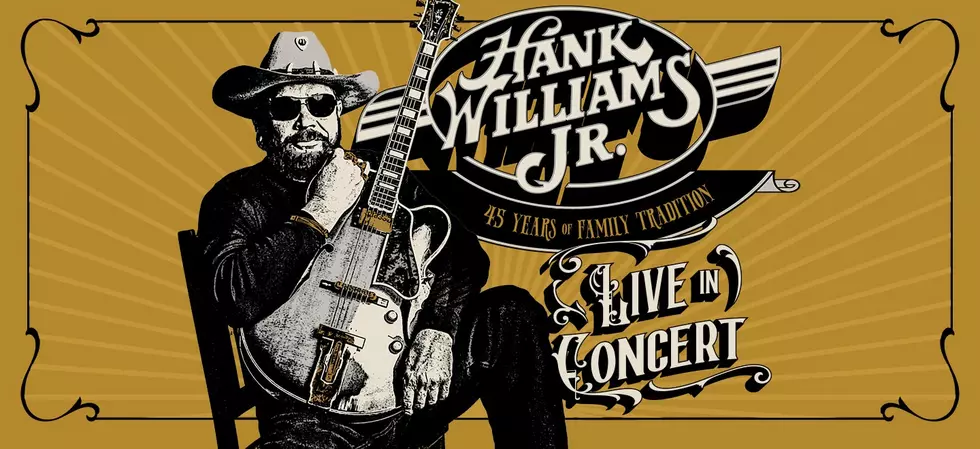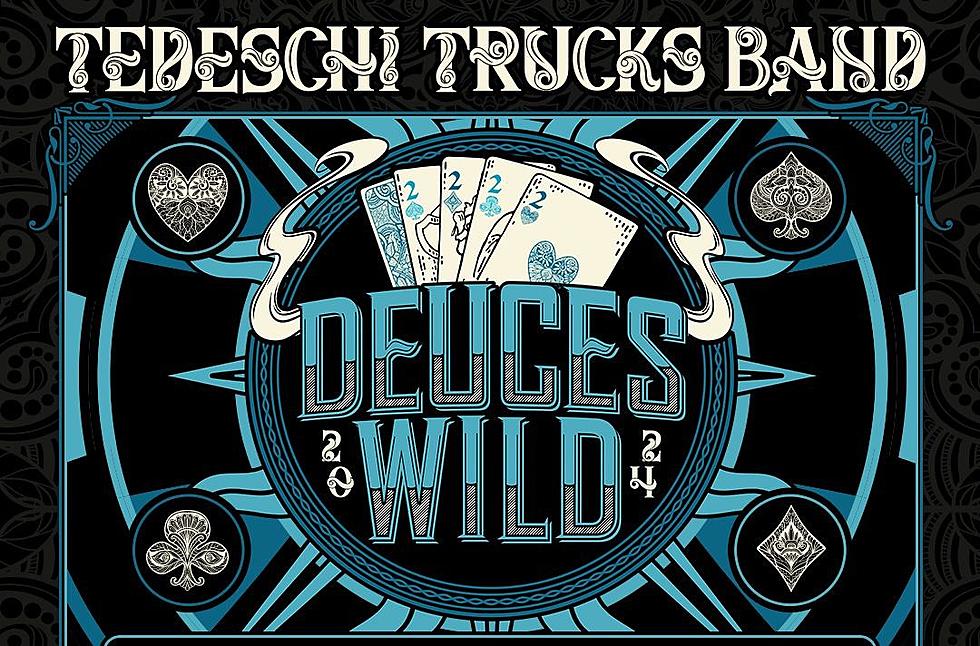Win a $500 Gift Card: Show Us Your Big or Small Bass
That's right size doesn't matter and it doesn't even have to be a bass. It is one of our favorite things to ask the Wolf Pack this time of year. We know a lot of you enjoy the sport of fishing. Some of you are out there chasing a big one, and others are just sitting pondside with the family on a relaxing day.
Win a $500 Gift Card to Kenco Outfitters in Kingston, New York
So no matter how or where you fish we the Wolf and Kenco the Work and Play Outfitters want you to Show Us Your Bass, or whatever else may have ended up on the end of your line.
The Wolf along with Kenco the Work & Play Outfitter have teamed up again for the summer to award one lucky Angler a $500 prize just for showing us what you reeled in on the end of your line. Now through July 7, 2024, you can use the Wolf Country App to upload a picture of your favorite catch.
Kenco the Work and Play Outfitters in Kingston, New York
All photos submitted will be part of the Wolf Bass Gallery for 2024 plus we will put you in the running for a $500 gift card to spend at Kenco where you can go for all your sporting goods and apparel needs. Kenco the Work & Play outfitter is at 1000 Hurley Mountian Road right off Route 28 in Kingston New York in the big green building.
Enter below:
How to Submit Photos for Show Us Your Bass




READ HERE: For Official Rules
More From WZAD-WCZX The Wolf